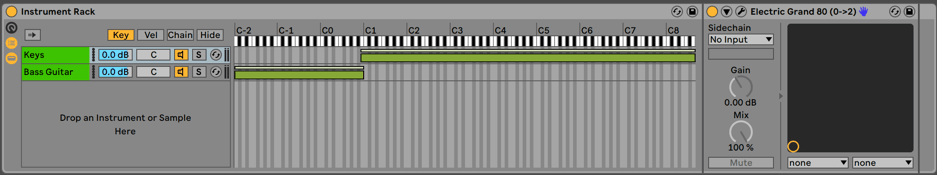Dies ist eine alte Version des Dokuments!
Inhaltsverzeichnis
6 Tips to Adapt Your Songs for Live Performance
January 30, 2020
You’ve finished a record and you’re ready to play some shows, but the songs weren’t created with live performance in mind. Learn essential tips in this adaptation process to make your shows entertaining and sound great.
By Charles Hoffman

You might be at the point in your music career where you’re ready to start playing shows and touring, but your songs may not have been created with live performance in mind. When adapting your songs for live performance, you need to create a focused plan of attack and follow it through. The important thing to remember is that on stage, you’re an entertainer, and your show should look and sound interesting.
While almost anything is possible when creating within a DAW, live performances require skill, specific equipment and inventive thinking. If you’re planning to incorporate samples or audio triggered by a computer, I highly recommend you make use of Ableton Live. Not every tip in this guide requires you to use Ableton Live, but it’s by far the best DAW for live performances; it’s called Ableton Live for a reason. By triggering scenes and clips in Session View at various points in time, you can play and manipulate your live performances on-the-fly.
1. Decide on a style of live performance
When you imagine playing your songs live, how does that look? Do you have a band backing you, or are you a one-person show? Do you want to play everything acoustically, or turn the show into a DJ set?
The benefit of performing with a band is that you can execute extremely complex arrangements by assigning certain tasks to different musicians; think of an orchestra. Each musician is responsible for their own part and together, they’re capable of a lot.
One of the biggest downsides to playing with a band is the logistics. You need to coordinate various peoples’ schedules for practice, deal with reliability, personal issues, etc. You also need to consider whether or not the people you bring on board are technically proficient enough to play your music. As a one-person show, you eliminate many of these issues. You have full creative control over your live performance, and you’re limited only by your own technical abilities.
Solo acts are not without their hurdles either. If the music you write isn’t acoustic by nature, you’re going to have to find creative ways to perform your pieces live. For example, how are you going to play drums, bass, guitar and sing all at the same time? The truth is that you probably aren’t, but that doesn’t mean you can’t deliver a live show that’s both entertaining and true to the original songs you’ve produced.
2. Don’t try to play every part of your song
Trying to play and manually trigger every part of an EDM song with 100+ tracks is going to be physically impossible, so you can scrap that idea right now. Instead, try selecting one instrument you want to play in each section of the song you’re adapting for live performance, and turn the parts you aren’t playing into a backing track.
Backing tracks are perfectly acceptable, and plenty of major artists use them. If you have a tool that will enhance the sound of your live performances, you’re doing your audience a disservice by not taking advantage of it.
You may be able to get away with playing multiple instruments at once if you’re using a keyboard, and you take advantage of Ableton Live’s Key Zones. Using Ableton’s Key Zone Editor, you can assign each chain within an Instrument Rack to different note ranges on your MIDI keyboard.